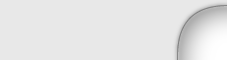Volume Rendering
Introduction
Volume Rendering
Introduction
As part of a joint initiative with Dr. Rudy Lapeer from the
School of Computing Sciences at the
University of East Anglia, we developed a PC-based volume rendering application, called
3DView.
This application takes advantage of the high power of today's consumer graphics cards to
render volumetric data, for example from CT or MRI scans. The software can use 2D or 3D
texturing, according to the capability of the graphics card, which is detected at run time.
On this web site, we are currently offering a free download of this application, partly to
publicise our research and partly to attract feedback. 3DView is used as the basis for our
research in Augmented Reality.
This page summarises the features available in 3DView and illustrates these with a number
of screenshots. If you have any comments or questions about this application or any other
area of the web site, please contact us via e-mail and we will do our best to respond quickly.
3DView Basic features
The 3DView application runs on a Windows platform and was developed using Microsoft Visual
C++ and MFC. For import of DICOM data, we use a VC7 port of the OFFIS DCMTK Toolkit. 3DView is
designed to work on a standard desktop or laptop computer using an off-the-shelf graphics
adapter. The power available from today's high-performance graphics cards is such that the
features previously supplied by high-cost graphics workstations can now be provided at much
lower cost. This improvement in price/performance is driven by the computer games market,
which is still expanding. 3DView uses the OpenGL API for rendering.
Although 3DView will run on most modern hardware, it is optimised for higher-specification
graphics cards (NVidia GeForce 3 and above, or ATI Radeon 9000 and above). Some features,
which are more developed in our current research, are rudimentary in 3DView. The
features include:
- Alpha blended display of volumetric data using 2D or 3D textures
- Maximum Intensity Projection (MIP)
- Multi-Planar Reformatting (MPR)
- Up to six fixed-orientation moveable cut planes
- Interactive fly-through
- Stereoscopic display using anaglyph or dual viewport methods
- Interactive transfer function modification
- Iso-surface mesh generation
- 3D Watershed segmentation
- Raw data and DICOM data import options

**** New version **** Version 1.2.3 of 3DView, released 14th August 2007 has a number of bug fixes which solve compatibility problems with some DICOM data.